
NUKE
DIGITAL
COMPOSITING
SOFTWARE
Provided advanced 3D compositing solutions and enhanced collaboration between CGI & VFX departments
| MacOS | Windows | Linux |
Company - Foundry
Industry - TV & Film
Duration - 2023 to Present

Nuke is primarily used in the TV and film industry for visual effects (VFX). It's well-known for allowing VFX artists to smoothly integrate 2D footage with 3D models, making it essential for those working on complex effects and producing high-quality image compositions.
Project Background
Leading Digital Compositing Software
The Team
1 Product Manager
1 Senior Product Designer (Myself)
1 Mid-weight Product Designer
2 Full-stack Software Engineers
2 QA Engineers
User Painpoints
Nuke is Slow, Incompatible and Outdated

01 Incompatibility with Other 3D Modelling Apps
Nuke faces challenges in importing 3D models with modern effects from other 3D applications, which limits collaboration with other 3D teams. For example, importing files from other teams often leads to unexpected errors, requiring extensive debugging time or even the need to leave out certain visual effects.
02 Outdated 3D Features and Workflows
Users found the 3D functionality to be outdated and expressed a strong desire for access to new features seen in other 3D modelling applications, seeking updates that align with industry standards to enhance their creative capabilities within Nuke.
03 Slow Performance
Users experience significant slowdowns when working with 3D elements, affecting their workflow efficiency and leading to frustration.
Objects
Define User Needs and Business Goals
Users
01 Access to Better 3D Tools
Make sure users get new, advanced 3D editing tools, helping them work faster and smarter.
02 Seamless Collaboration
Ensure users don't have to sacrifice their valuable creativity due to technical limitations when collaborating across different departments.
03 Efficient and High-Quality
Support the new 3D standards that make files smaller and rendering quicker, without losing image quality.
My Responsibility
01 User Workflows & Painpoints Definition
Conducted in-depth user research to understand users' challenges and needs regarding new 3D technologies.
02 Product Planning & Collaboration
Collaborated with the Product Manager and the Engineering team, using UX design insights to influence strategic planning and business decisions.
03 Design Solutions Delivery
Led design process, delivering design solutions and gathering user feedback to ensure intuitive workflows and products for users.
User Profiles
Core Nuke Users v.s. Experienced 3D Artists
We successfully gathered insights from ScreenSkills, an educational organization, and obtained valuable user profile information through collaboration with our internal Sales and Marketing team.
The team and I categorised users into two groups (see picture below). The difference between these groups is that Core Users primarily use our software, Nuke, while the other group tends to use multiple software and typically possesses extensive knowledge and skills in 3D graphics creation.

Ref: ScreenSkills - https://www.screenskills.com/job-profiles/browse/visual-effects-vfx/
Target 1 - Core Users
Compositors, Compositing Supervisors and Roto Artists
01 High Dependence on Nuke
Users spend over 90% of their working time in Nuke, so any software changes will have a direct impact on their daily workflow.
02 Primary Focus
Their main work involves 2D and 3D image compositing.
03 Limited Familiarity with New 3D Technology
They have little experience with the latest 3D technologies.
User Interviews
-
Asked users to share 3-5 (or more) points where they feel most challenged.
-
Engaged in discussions about possible improvements to address these challenges.
Task-Based Screen Recording
-
Assigned the same task to users and requested them to record their screens.
-
This approach enabled us to compare the different interactions each user utilised while completing the same task.
Target 2 - Less Impacted Users, but Experienced in 3D
Modelling, Look Dev, Lighting, Layout, Environment Artists Artists
Business
01 Better Code Management
Enable engineers to work with the code more effectively, making the system stronger and ready for future updates.
02 Better User Feedback Collection
Establish a communication channel through this project to enable users to easily share their pain points and ideas, creating a reference model for user engagement in future projects.
User Journey
First Focus: Import & Edit 3D Objects
As the full User Journey is quite long and would greatly increase the project’s scope, we’ve decided, after talking with the Product Manager, to divide the project into at least 3-5 phases. This case study will focus on Phase 1, mainly covering Points 1-3 in the User Journey below.
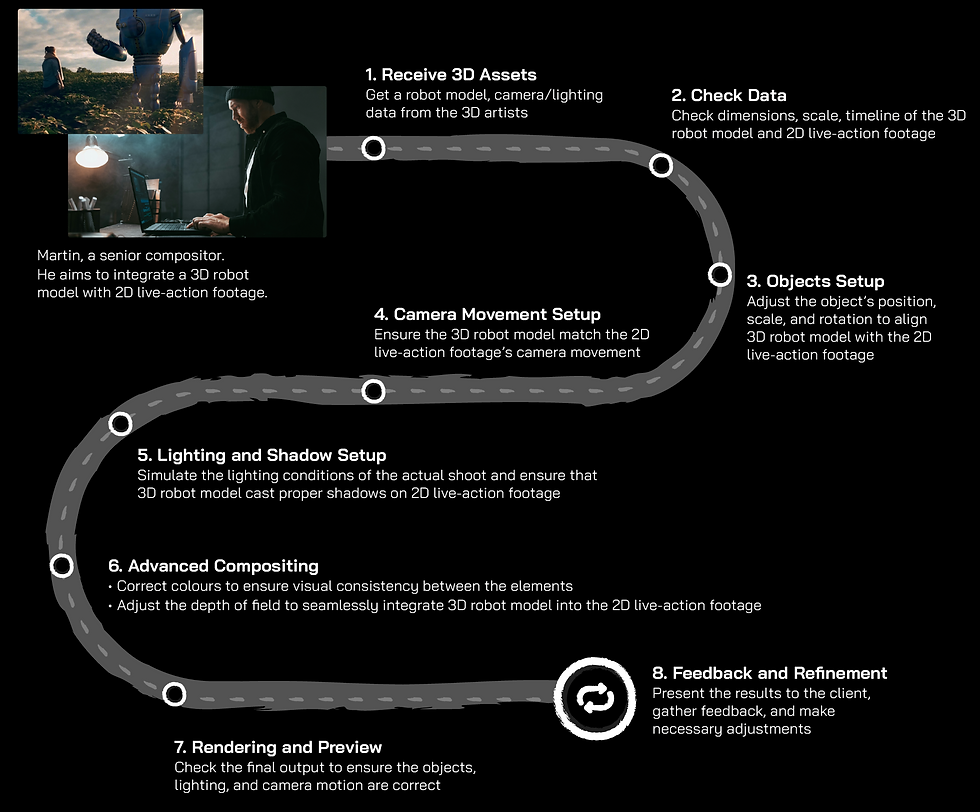
Key Findings
“ I'm an artist. I don't want to do programing...”
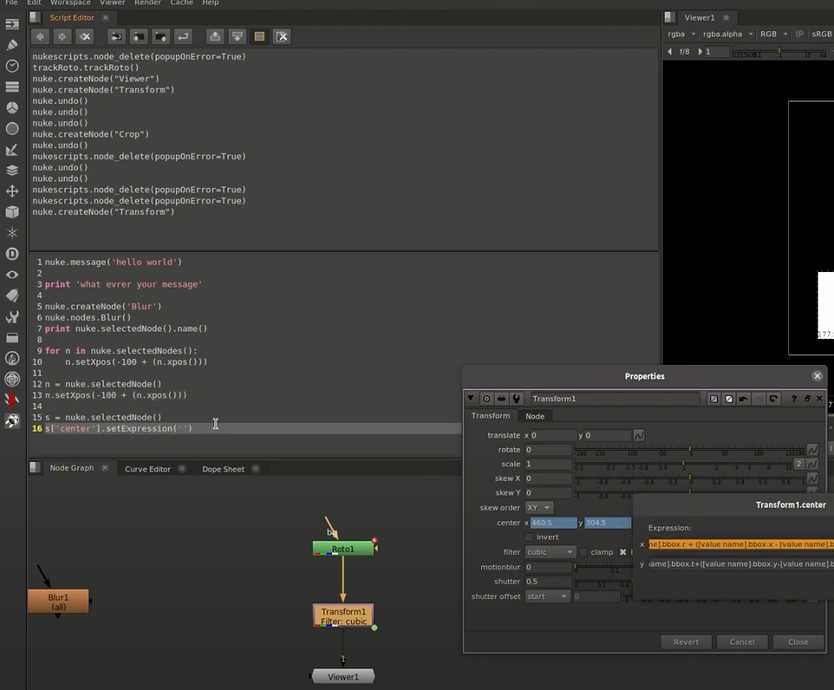
01 Missing Functionalities
Some features that are typically available in other 3D modelling software were not present in our software. This made users switch to other programs to carry out essential tasks and then import the outcomes back into Nuke, disrupting their workflow. Sometimes, it even required users to do programming, such as copying codes from other software into Nuke to complete their tasks.
02 Repetitive Navigation
Users frequently engaged in repetitive clicking and unnecessary back-and-forth navigation to complete certain tasks within our software, Nuke.
Design Highlight 1
Added Automation Features
Constraint - A Modern Object Alignment Tool
This feature allows users to complete tasks entirely within our product, avoiding the need to switch between multiple 3D programs or do any programming. They can handle all stages of work with a few clicks.
Previously, our product didn’t support the widely-used “Constraint” feature, which meant users had to switch to other 3D software to apply constraints before returning to our product. A "Constraint" allows one object’s properties (like position, rotation, or scale) to be "linked" to another, creating a relationship between them. In simpler terms, it’s like “Auto Alignment” where objects automatically stay in sync, reducing the need for manual adjustments.
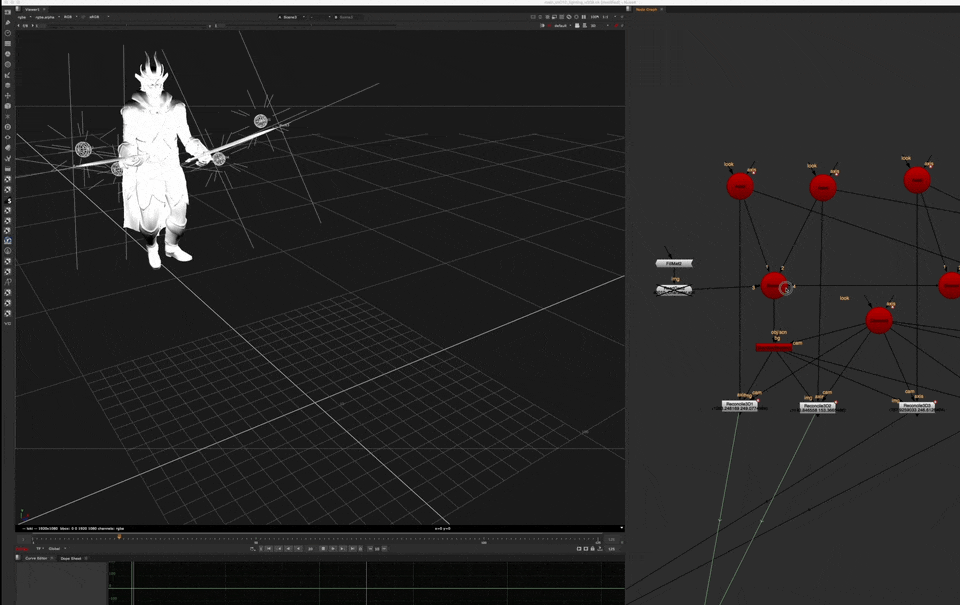
Constraint (Auto Alignment)
For example, in the image left, the user can make the lights (four spheres) follow the movement of the swords.
With the "Constraint" feature, there's no need to manually align the spheres with the swords. Instead, users can simply input values from the swords and link them to the spheres, saving time and effort.
Solution
3 Clicks To Get Your Task Done!

01 Choose 3D objects to work on
Masking allows users to select specific parts of a 3D file, like isolating just the swords from a larger 3D model.
02 Select a target to align
Users can target not only an entire object but also a specific point, line, or face of an object. If working with animation, they can also choose the time frame they want to target.
03 Choose the type of alignment
For example, users can have one object follow another's movement, or make one object always face another.
Design Highlight 2
Improved the Legacy Workflows and Decreased the Repeating Navigation
Many legacy workflows have become outdated and difficult to use. For example, some simple dropdown menus limit user interaction. With new 3D technology, more powerful and complex features are now crammed into small dropdown menus. Users need better options for categories, filters, and even a floating panel for improved interaction when needed.
01 Mixed Software Use
These users work with a combination of Nuke and other 3D modelling software.
02 Primary Focus
They primarily build 3D models, using Nuke only for specific compositing tasks.
03 Advanced 3D Experience
They often bring valuable experience with the latest 3D technologies from other software.
User Interviews
-
Asked users to list 3-5 (or more) aspects where the new 3D technology excels, especially in comparison with older features in Nuke.
-
Requested users to describe any frustrations they encountered while learning the new functionalities in any other 3D modelling software.
-
Inquired about the specific features users hope to see in Nuke, and equally important, the features they prefer to avoid.
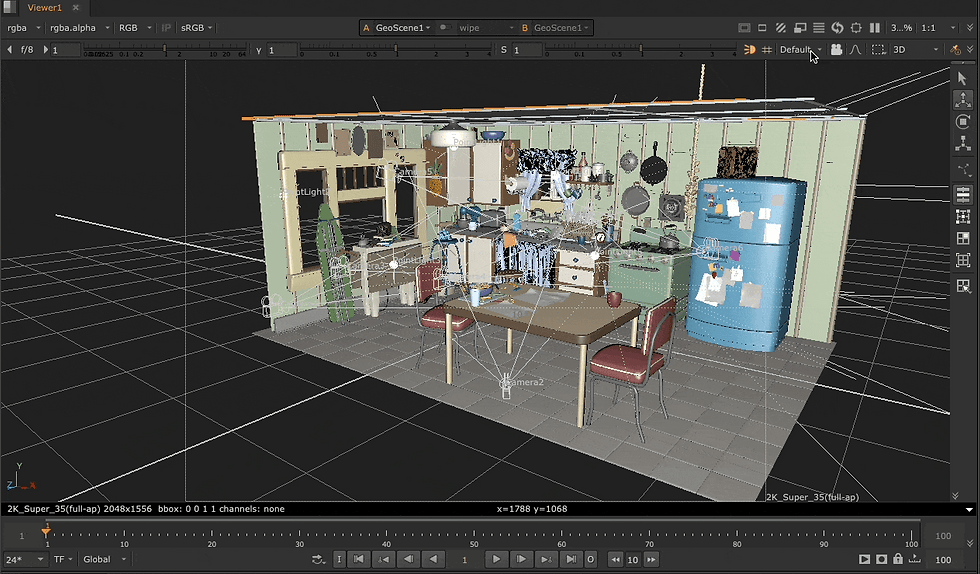
Painpoints
-
The dropdown menu closes after each selection, making it challenging for users to quickly switch between cameras or lights and conduct a review.
-
With multiple camera and light types from various plugins, users struggle to identify each one accurately within the current menu.
-
Only the default camera or light name is visible, without access to the complete 3D path, which reduces clarity and makes identification harder.
Solution
Categories, Filter, Floating Panel
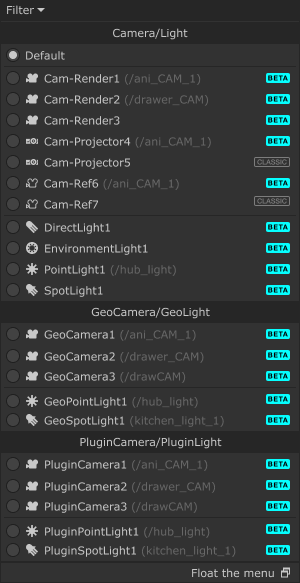
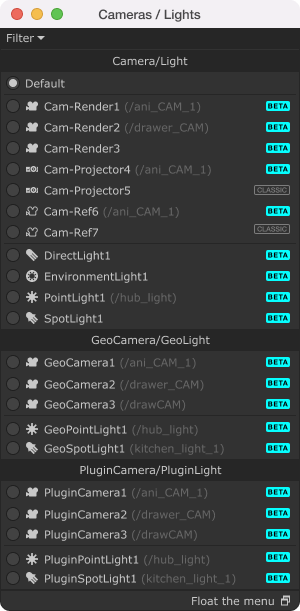
01 Categories & Filter
Organise cameras/lights based on whether they were created with the default system or through other plugins. This improves organization and readability and adds a filter option so users can display only the items they need.
02 Floating Panel
When there are only a few cameras or lights, a dropdown menu works well. However, as the number increases, a floating panel beside the viewer allows users to easily select and switch between cameras/lights. To cater to both simple and complex setups, we aim to keep the original dropdown menu but offer a floating option that users can activate for better navigation in more complex views.
03 Interaction Improvement
Allow users to use the Up & Down keys to cycle through items in the floating panel. When hovering over the dropdown button, users can also scroll with the middle mouse button to cycle through items.
Product Testing
Testing with Interactive Prototypes Within the Product

Considering the numerous 3D operations in Nuke, traditional design prototypes struggle to simulate the navigation within the 3D environment. Therefore, the product managers and I have decided to utilise interactive prototypes developed by engineers, and released in beta form for user testing.
Additionally, we have retained the classic system, allowing users to continue using familiar functions and workflows while testing the new features.

Forum on the official website

Detailed feedback from the passionate users
Plans to Collect User Feedback
01 Regular Client Meetings
-
Introduce new features directly to users during relevant meetings.
-
Invite users to test the features thoroughly and share their feedback at the next meetings.
02 Discussion on the Official Forum
-
Established a forum on the company's official website.
-
Direct users from the social media posts and the existing tutorial content on our official website to the forum to share thoughts.
-
Users can leave detailed messages, including text, images and videos, providing clearer descriptions of their issues compared to phone calls to our customer support team.
-
This became an important platform for collecting feedback and communicating refined design ideas.
User Feedback
The System Revamping Will Challenge Users With A Sharp Learning Curve

Note: USD is a short term for the new 3D tech - Universal Scene Description
Nuke hasn’t updated its 3D features in the past 20 years, while other 3D modelling software has steadily advanced, improving performance, introducing new tools, and refining many workflows. These changes have made 3D work more precise and efficient.
For Nuke to incorporate these advancements, it would require significant changes to the long-standing workflows users are accustomed to. Such changes could disrupt users' muscle memory, potentially causing frustration and even deterring them from using Nuke.
Refinement
Visualise the Tooltips & Tutorials

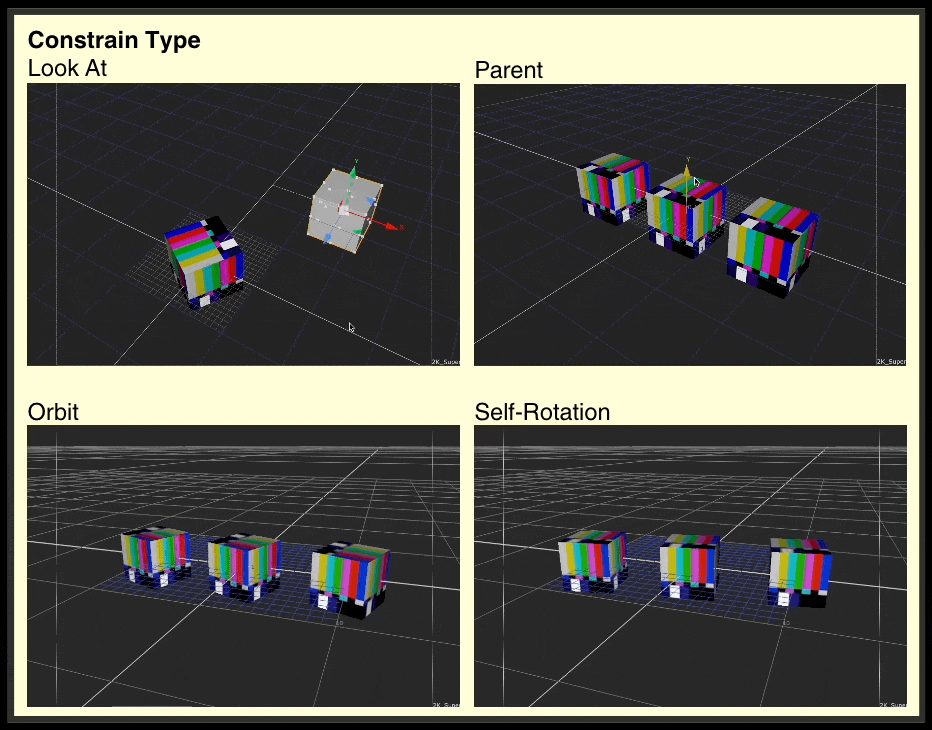
01 Visualise Tooltips
Previously, we used text to explain features. To help users understand functionality more quickly and directly, we introduced simple animations in the tooltips.
02 Provide Video Tutorials Instead of Text Documents
In the past, we provided technical documentation when launching new features. Now, in collaboration with the content and education teams, we’ve decided to offer visual tutorials with future product updates, making it easier for users to pick up various complex new 3D technologies.
What I Learned - from Engineers
Understand the Underlying Logic of the Tech & Painpoints from Engineers
As a product designer focused on UX/UI, I always aim to provide users with the most streamlined processes and easily readable interfaces. However, with new 3D technologies, the complexity often makes it impossible to complete tasks in just a few steps. When facing such technical challenges, I believe it’s valuable for designers to collaborate closely with engineers to understand the underlying logic and engineering painpoints, much like identifying and addressing user painpoints in the design process.
In this project, for example, an engineer explained that it wasn’t feasible for a task to be completed with just one click. I asked him to outline his ideas. Together, we discussed each control he mentioned, exploring his thoughts and logic. After multiple discussions, I understood the necessity of these controls and decided to retain most of them. However, I incorporated dropdowns, categories, and other UI elements to prevent overwhelming users at first glance. The controls were then arranged according to the potential workflow, making the interface feel more intuitive for users.
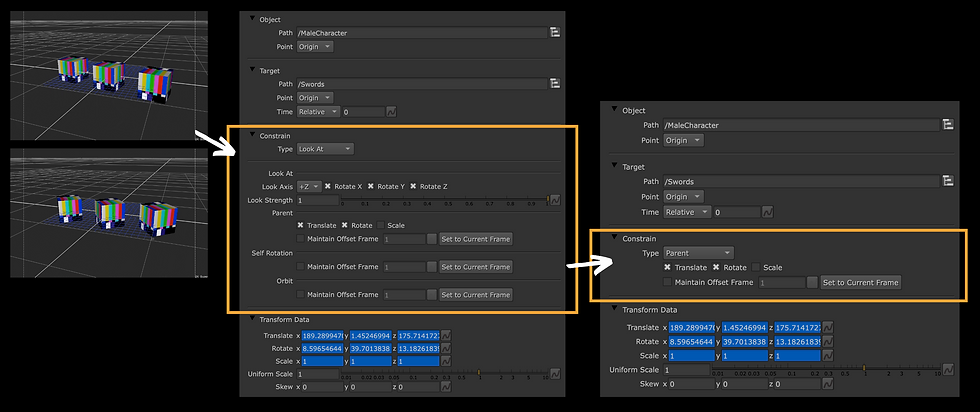

03 Participation in Industry Conferences
-
Actively participate in various industry conferences.
-
Small VFX studios to large film companies are willing to share their experiences with the new features.
-
Directly observe the exchange of ideas among artists from different professional backgrounds during these conferences, enabling designers to gather authentic user feedback firsthand.
What I Learned - from Users
How to Balance the Satisfaction of Various Users?
As the lead designer on this project, I've learned that achieving complete satisfaction from all users regarding new features and workflows is unrealistic. Therefore, determining if we've delivered a "good enough" design became my biggest takeaway.

Display All or Group Them?
In the digital content creation software, we often see a small panel with numerous parameters.
When I made the long processes and workflows into fewer clicks in this project. I discovered that some users still prefer the step-by-step process with a lot of controls and information in one panel, seeing it as essential for learning digital painting skills, and thus disliking our new design.
However, there are still others who prefer clear grouping or tab categorisation, allowing them to expand and view when needed.

80/20 Rule & Customisation
If 80% of users are satisfied with our new design, we proceed with release planning, while the remaining 20% are offered customisation options.
So, what's your preference? Do you prefer having everything expanded, or do you like using the collection feature to organize?